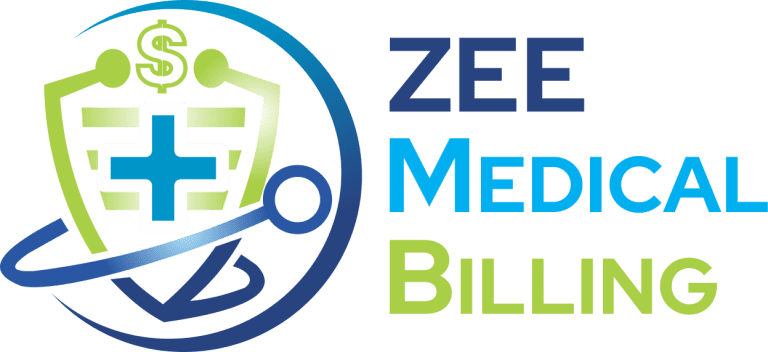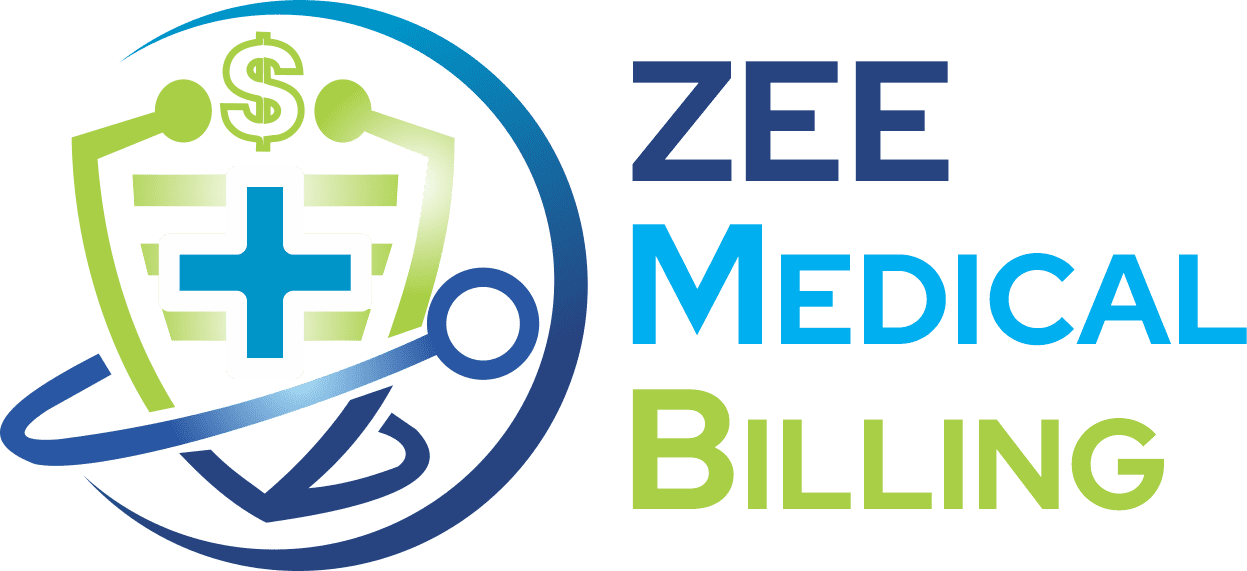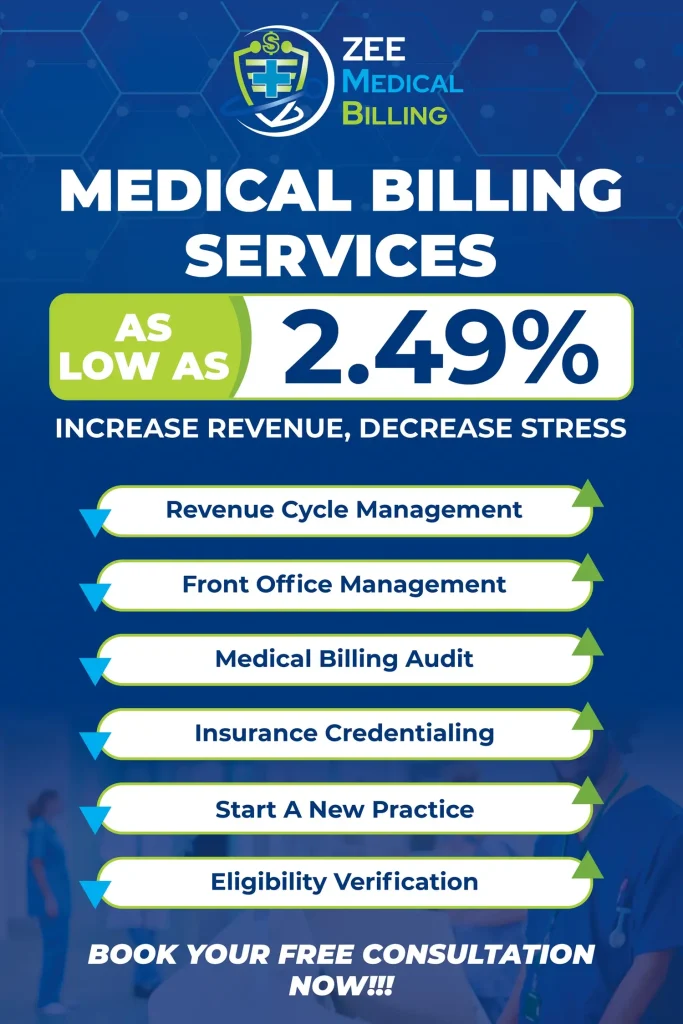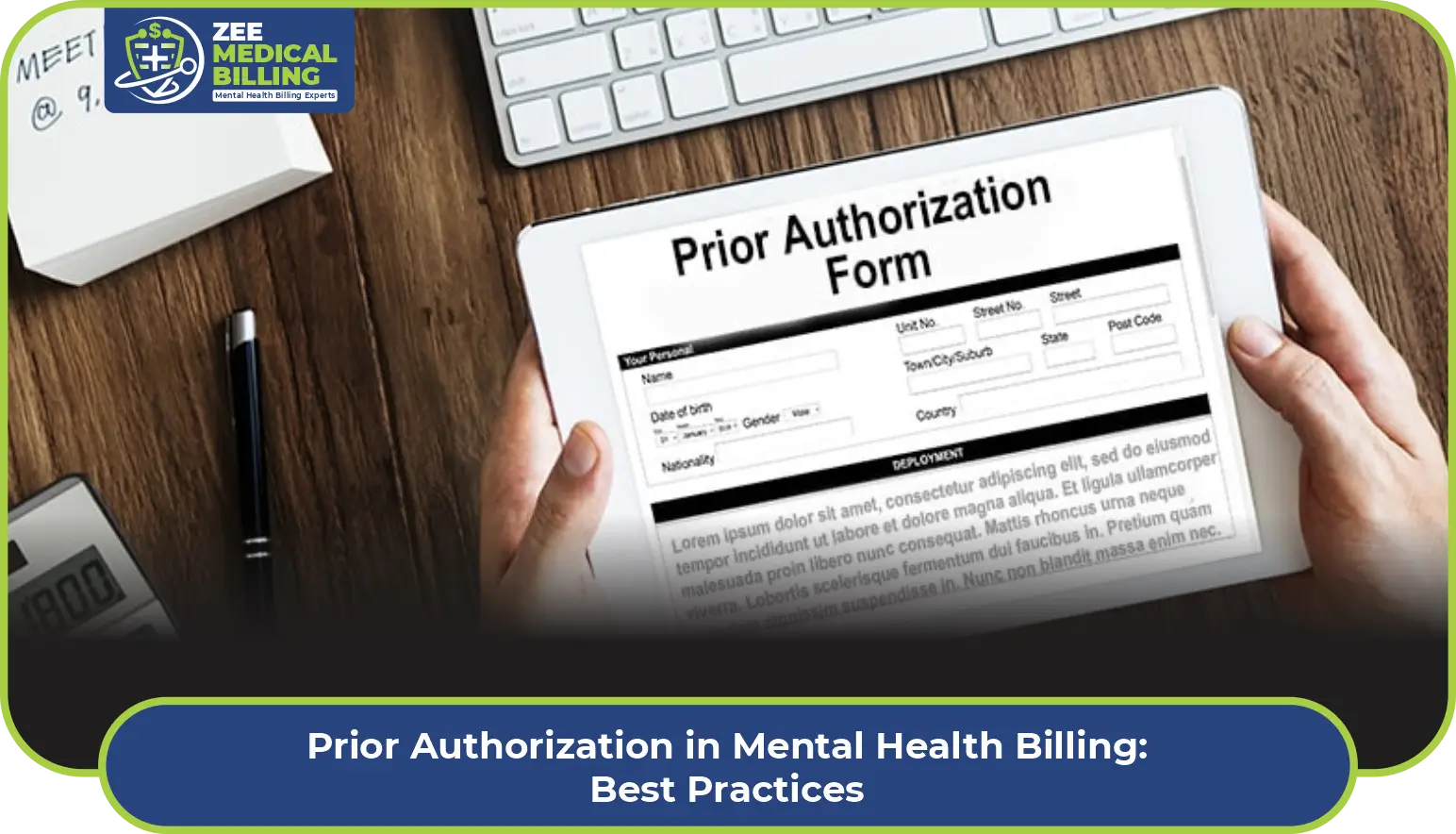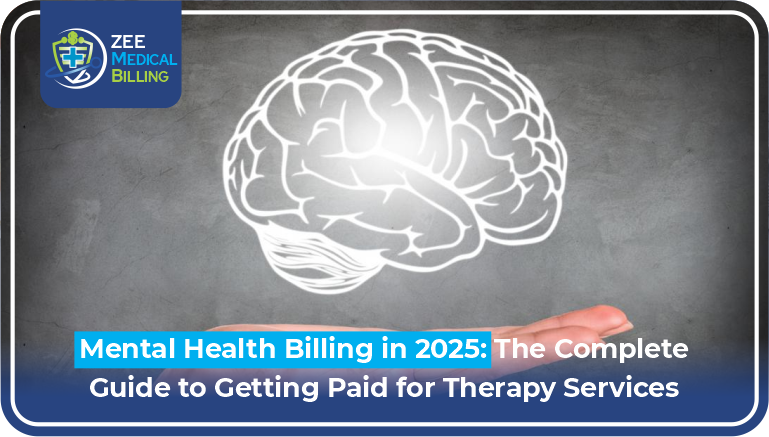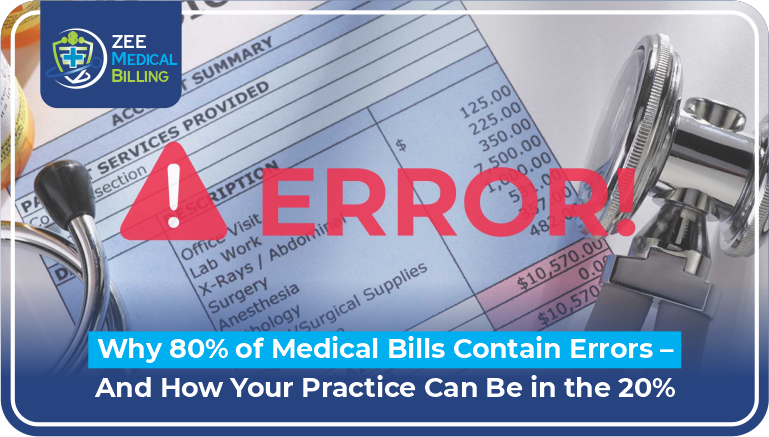Running a small medical practice entails numerous responsibilities, and efficiently managing billing is one of the most crucial. Without a proper billing system, practices risk delayed reimbursements, coding errors, and unnecessary administrative burdens.
Fortunately, today’s medical billing software landscape offers a variety of affordable software tailored specifically for small businesses, home-based setups, and independent practitioners. This article looks at some affordable medical billing software options. It compares key features, prices, and ease of use to meet different needs.
Why Small Practices Need Specialised Billing Software?
Small medical practices often operate with limited staff and budget. Traditional enterprise billing systems may offer more than what’s necessary, and at a high price. Here’s why choosing a low-cost medical billing software makes sense:
- Affordability: Designed to match the financial scope of small businesses.
- Ease of Use: Intuitive interfaces reduce training time and increase productivity.
- Specialised Features: Focused functionalities like electronic claim filing, patient tracking, and basic coding.
- Scalability: Many Software programs allow upgrades as your practice grows.
Read More: Top Marketing Tips to Grow Your Small Medical Practice
Key Features to Look For
When evaluating software for medical billing and coding in a small business setup, consider these essential features:
- HIPAA compliance for secure data handling
- ICD-10 and CPT code support
- Insurance claim management (Medicare, Medicaid, private)
- Patient invoicing and account tracking
- Integrated scheduling and EHR (optional)
- Cost-effective subscription models
Top Low-Cost Medical Billing Software Tools
Here’s a breakdown of affordable billing and coding software ideal for small practices and home-based medical offices:
| Software Tool | Starting Price | Best For | Key Features |
| Kareo Billing | $125/month | Independent practitioners | Claims tracking, patient portal, secure messaging, customizable templates |
| SimplePractice | $29/month | Mental health & wellness providers | Billing automation, progress notes, integrated telehealth |
| TheraNest | $39/month | Therapy-based practices | Medicaid billing support, batch invoicing, unlimited clients |
| PracticeSuite | Free (Basic) | Small clinics and solo practices | Web-based platform, integrated EHR, payer rules engine |
| AdvancedMD | Quote-based | Growing practices | Billing automation, progress notes, and integrated telehealth |
Comparing Cost vs. Functionality
While budget is a concern, inexpensive software that lacks crucial features may ultimately prove more costly in the long run. Here’s how pricing correlates with features for some of the most-used options:
- Kareo offers a rich feature set, including claim scrubbing and reporting, but it is pricier.
- PracticeSuite offers a solid free plan with paid tiers that unlock more robust EHR software features.
- SimplePractice strikes a balance between price and core billing needs, making it ideal for solo or small-group providers.
- TheraNest excels particularly in Medicaid billing, offering user-friendly interfaces.
Benefits of Medical Billing Software for Home-Based Businesses
Running a medical billing operation from home is increasingly popular, especially among independent coders and practitioners. Here’s why this software works well for such setups:
- Cloud-based Access: No physical server is required; log in from anywhere
- Low Overhead Costs: Monthly subscriptions eliminate significant upfront investments
- Custom Fit: Tailored for individual specialities (e.g., behavioural health, family care)
- Scalable: Add users or features only when needed
Read More: Affordable Medical Billing Services for Small Practices
How does this software support Medicaid Billing?
For many small practices, Medicaid billing is essential. Some Softwares offer specific advantages:
- Automated Eligibility Checks: Reduce claim rejections
- Medicaid-Specific Templates: Align with state-based Medicaid requirements
- Batch Claims: Submit multiple claims at once for efficiency
- EHR Integration: Ensure that billing and patient data are always in sync
Understanding Medical Billing Software Costs
Pricing models can vary greatly depending on features and user base:
- Per-user Monthly Fees: Most common; charges based on the number of users or providers.
- Feature-Based Tiers: Basic to advanced levels, tailored to individual practice needs.
- Free or Open Source: This may offer basic features with limitations in support or compliance.
Keep in mind hidden costs such as:
- Setup fees
- Training
- Support or updates
- Additional EHR module costs
FAQs
1. What is the difference between medical billing and coding software?
Medical billing software manages the administrative and financial aspects, like claim submission, patient invoices, and payments. Developers design coding software to apply ICD, CPT, and HCPCS codes to medical procedures accurately and efficiently. Some Softwares combine both functions.
2. Can I use medical billing software from home?
Yes. Many cloud-based Software programs are ideal for home-based businesses. They offer comprehensive billing functionality, including secure login, data encryption, and support for telehealth or remote management.
3. Is free billing software reliable?
Free software, such as PracticeSuite, can be effective for meeting basic needs. However, they may lack advanced features, such as real-time claim status or integrated reporting. Always review what you include and test the demo before using it.
4. What should I prioritise when choosing software for my small clinic?
Focus on core features, including claim management, code compatibility, patient billing, HIPAA compliance, and ease of use. Avoid overpaying for features you don’t need. A scalable platform is ideal.
5. Does low cost mean lower quality in medical billing Software?
Not necessarily. Many budget-friendly Software programs are high-quality and regularly updated. The key is choosing a platform that aligns with your practice size, speciality, and billing needs, not just cost.
Conclusion
Finding the right medical billing software for your small practice doesn’t mean sacrificing quality for cost. Whether you run a home business, a small clinic, or work alone, there is great software available.
These programs provide the features you need at a price you can afford. Focus on usability, essential features, Medicaid compatibility if required, and vendor transparency. When used effectively, low-cost billing software can make your work easier. It can help you earn a better income and provide you with more time for patient care.
Need Expert Medical Billing Services?
Zee Medical Billing offers professional billing solutions tailored to healthcare providers nationwide. In addition to providing top-tier support from our main office, we proudly serve clients in 19 states: Illinois, Indiana, California, Kentucky, New York, Washington, Georgia, Alabama, South Carolina, Texas, Pennsylvania, Ohio, New Hampshire, Nevada, Massachusetts, Hawaii, Arizona, and Colorado. Whether you’re looking to streamline your revenue cycle or improve claims accuracy, you can reach out to us to learn more about how we can support your practice.