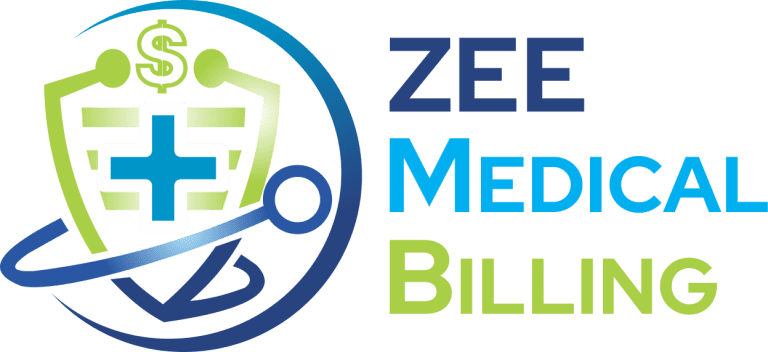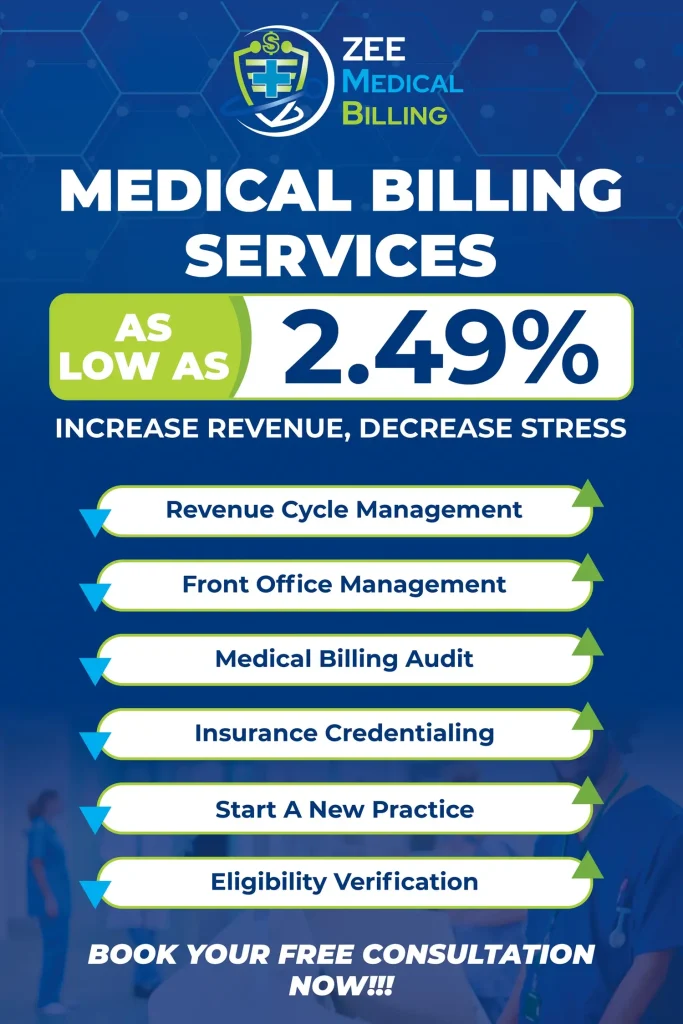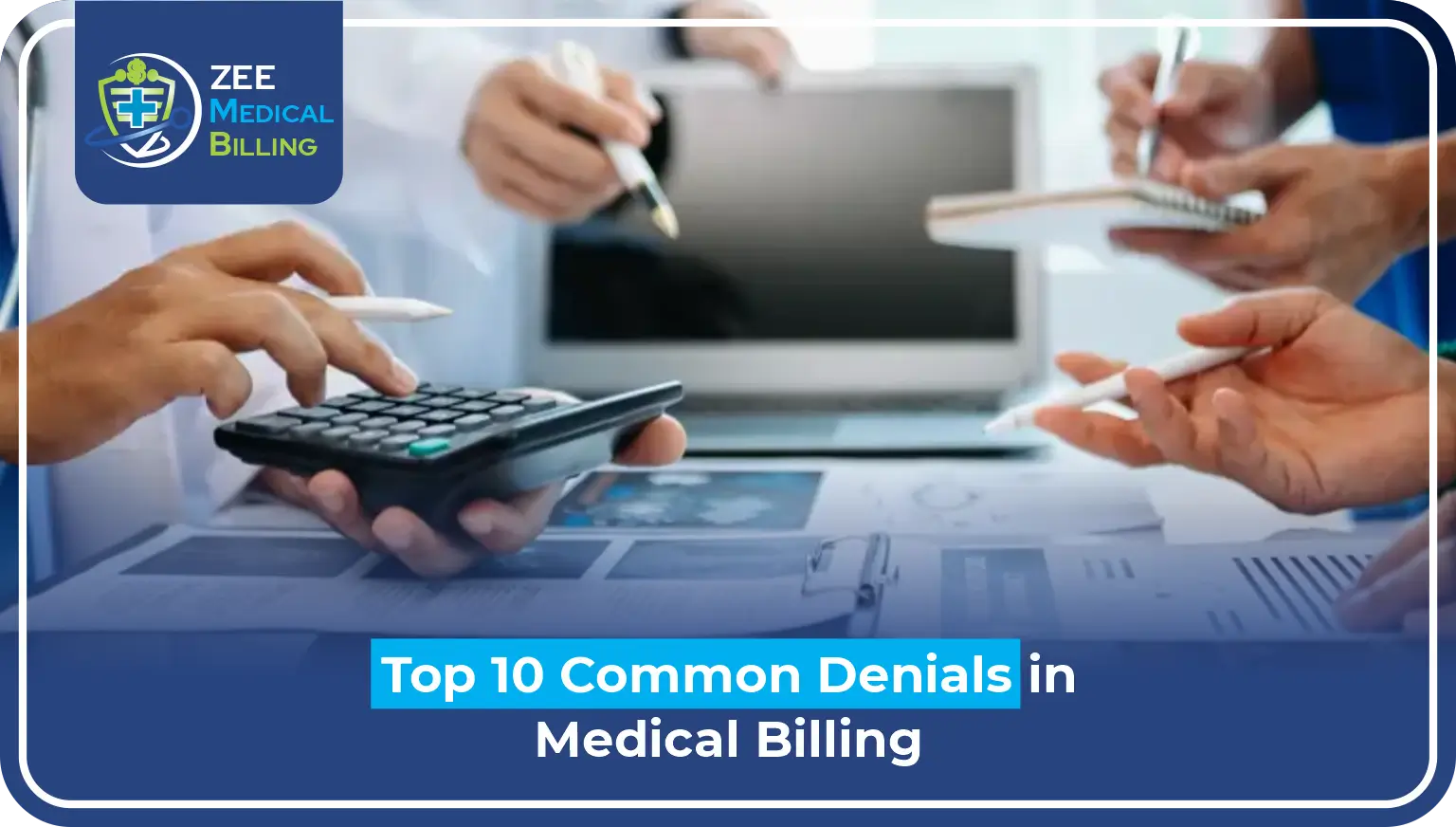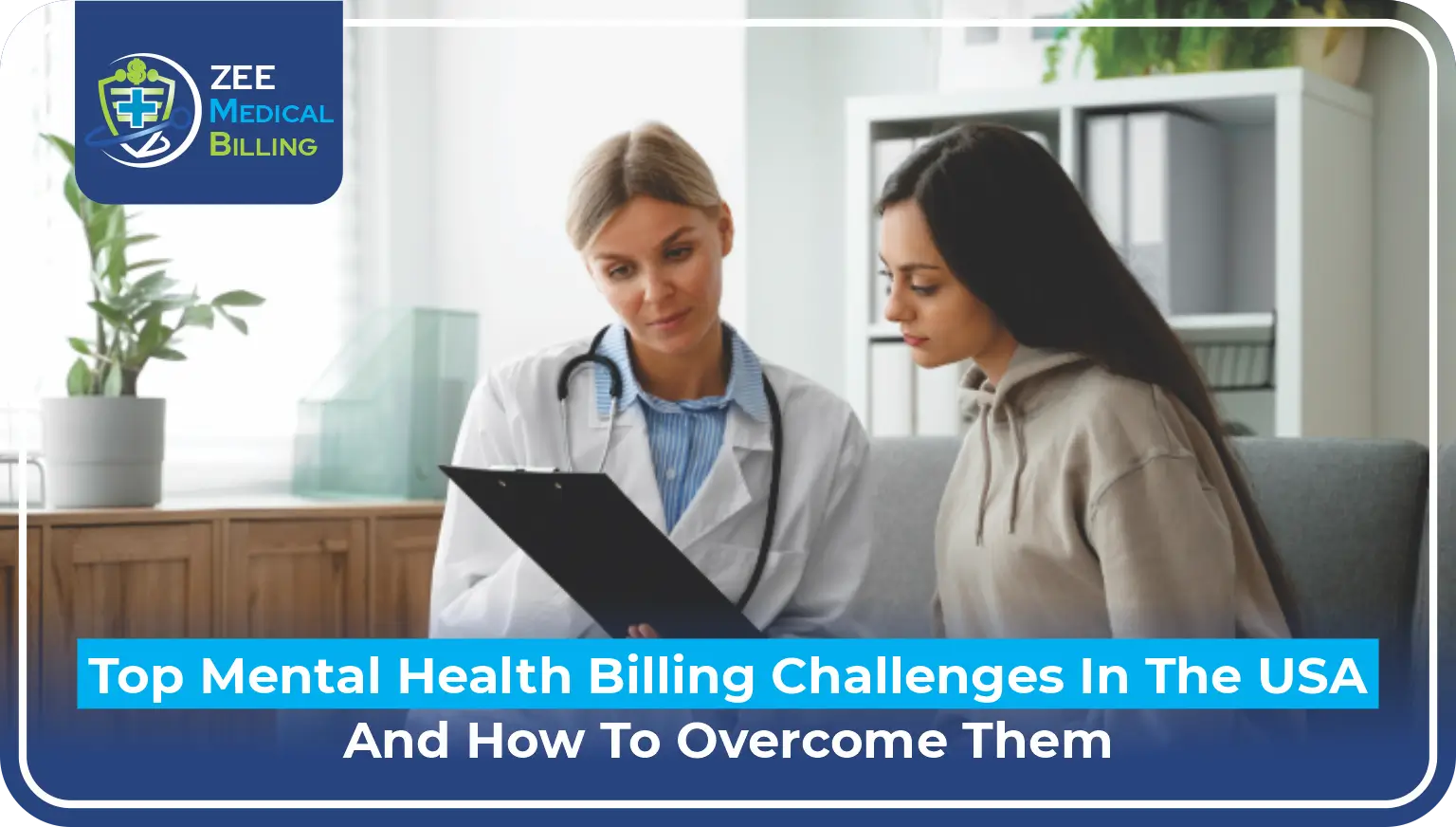Accuracy matters in medical billing for hospice patients. Knowing how to use modifiers GV and GW correctly can help healthcare providers and billing professionals avoid claim denials. This knowledge also ensures timely reimbursements. These hospice modifiers are critical in billing Medicare for services provided to patients enrolled in hospice care.
In this article, we will explain the GV and GW modifiers. We will discuss when and why to use them. We will also provide clear examples to help you use them correctly.
What Are Hospice Modifiers?
Modifiers for hospice are two-letter codes. They are added to medical billing claims. These codes help explain the relationship between the provider and the hospice patient. Medicare uses these codes to determine whether the billed services relate to the hospice diagnosis.
The GV and GW modifiers are the most commonly used hospice medical billing modifiers.
Read More: What Is Modifier 91 and When to Use It in Medical Billing?
What Is the GV Modifier?
The GV modifier is used when a doctor gives a service. This doctor is not employed or paid by the hospice provider. It tells Medicare that the physician is not part of the hospice agency and is acting independently.
GV Modifier Description:
Attending physician not employed or paid under arrangement by the patient’s hospice provider.
When to Use Modifier GV?
Use the GV modifier for hospice billing when:
- The patient is under hospice care
- The service is related to the hospice diagnosis
- The provider is the patient’s attending physician but is not employed by the hospice
Example:
Dr. Smith is a family doctor. He helps a hospice patient manage their diabetes, which is part of their terminal illness. If the hospice agency does not employ Dr. Smith, the claim must include modifier GV.
What Is the GW Modifier?
The GW modifier is used when services for a hospice patient are not related to their terminal illness.
GW Modifier Description:
“Service not related to the hospice patient’s terminal condition.”
When to Use Modifier GW?
Use the GW hospice modifier when:
- The patient is receiving hospice care.
- The service is unrelated to the hospice diagnosis.
- The provider is either part of or independent of the hospice agency.
Example:
A hospice patient receiving care for terminal cancer develops a minor skin infection. The treatment for the infection is not linked to the terminal diagnosis. Therefore, the billing claim should include modifier GW.
Read More: What Is Modifier 59 and When to Use It in Medical Billing?
Difference Between GV and GW Modifiers
The main difference between GV and GW modifiers lies in the service:
| Modifier | Used When | Related to Hospice Diagnosis | Provider Affiliation |
| GV | Attending physician not employed by hospice | Yes | Independent provider |
| GW | Any provider (employed or not), treating unrelated conditions | No | Any provider |
Understanding the GV and GW modifier differences is crucial for accurate billing and compliance with Medicare regulations.
Why Hospice Modifiers Matter in Medical Billing?
Correctly using modifier GV and modifier GW can prevent:
- Delays in reimbursement
- Claim denials
- Medicare audits
Since hospice billing is closely monitored, especially by Medicare, using the appropriate hospice modifier for Medicare is essential.
Common Billing Mistakes:
- Using GW instead of GV when the service is hospice-related
- Forgetting to include the modifier for unrelated services
- Applying GV for non-attending physicians
Avoiding these errors improves your clean claim rate and ensures compliance.
Read More: Modifier 25 in Medical Billing: Simple Guide & Use
GW Modifier in Medical Billing: Special Notes
- The GW modifier usage is allowed for services that are separate from the patient’s terminal illness.
- Medicare does not need written documents with the claim. However, the patient’s records should show that the treated condition is unrelated.
FAQs
1. What is the GV modifier used for?
The GV modifier is used when the attending doctor is not employed by the hospice provider. It applies when the services are related to a terminal illness.
2. What is the GW modifier used for?
The GW modifier is used when services for a hospice patient do not relate to their terminal condition. This applies no matter the provider’s affiliation.
3. Can you use both GV and GW modifiers on the same claim?
No. They serve different purposes and should not be used together on the same line item. Use one per service, depending on the relationship to the hospice diagnosis.
4. Is documentation needed when using GW or GV modifiers?
You do not need to send documentation with the claim. However, it must be kept in the patient’s medical record to explain the use of the modifier.
5. Are these modifiers only for Medicare claims?
Primarily, yes. The Medicare hospice modifier guidelines are the most detailed. However, some private payers may follow similar rules.
Final Thoughts
Understanding and properly using hospice modifiers like GV and GW is essential for compliant, efficient, and accurate medical billing. These modifiers ensure Medicare knows whether the services were related to hospice care and who provided them.
With medical billing becoming more complex, it helps to have a knowledgeable team on your side. That’s where Zee Medical Billing comes in. We help providers across the U.S. manage accurate, compliant medical billing with confidence.
Need Expert Medical Billing Services?
Zee Medical Billing provides professional billing solutions tailored to healthcare providers across the United States. In addition to offering top-tier support from our main office, we proudly serve clients in Illinois, Indiana, California, Kentucky, New York, Washington, Georgia, Alabama, South Carolina, Texas, Pennsylvania, Ohio, New Hampshire, Nevada, Massachusetts, Hawaii, Arizona, and Colorado! Whether you’re looking to streamline your revenue cycle or improve claims accuracy, you can reach out to us to learn more about how we can support your practice.